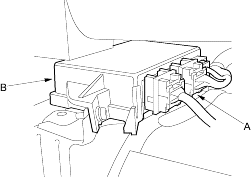- Erase the DTC memory (see page 23-38).
- Turn the ignition switch ON (II), and check that the SRS indicator light comes on for about 6 seconds and then goes off.
Does the SRS indicator light stay on?
YES - Go to step 3.
NO - Intermittent failure, system is OK at this time. Go to Troubleshooting Intermittent Failures (see page 23-38).
- Turn the ignition switch OFF. Disconnect the battery negative cable and wait for 3 minutes.
- Check the connection between the IDi connector and the driver's side impact sensor.
Is the connection OK?
YES - Go to step 5.
NO - Poor contact between the IDi connector and the driver's side impact sensor; reconnect or replace the driver's side impact sensor. 
- Disconnect the SDi and SPi connectors.
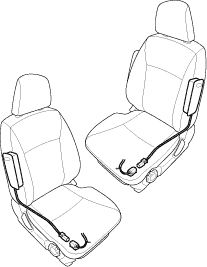
- Disconnect the IDi connector (A) from the driver's side impact sensor (B).
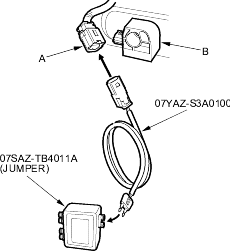
- Connect the special tool (Jumper) to the IDi connector.
- Disconnect the U2o connector (A) from the SRS unit (B).