- Check for continuity between the appropriate wheel sensor (+) circuit terminal and other wheel sensor (+) circuit terminals (see table).
| DTC | Appropriate Terminal | Other Terminal | ||
| 12 | No. 18 FRW (+) | No. 3 FLW (+) | No. 15 RRW (+) | No. 5 RLW (+) |
| 14 | No. 3 FLW (+) | No. 18 FRW (+) | No. 15 RRW (+) | No. 5 RLW (+) |
| 16 | No. 15 RRW (+) | No. 18 FRW (+) | No. 3 FLW (+) | No. 5 RLW (+) |
| 18 | No. 5 RLW (+) | No. 18 FRW (+) | No. 3 FLW (+) | No. 15 RRW (+) |
ABS CONTROL UNIT 25P CONNECTOR
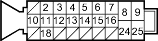
Wire side of female terminals
Is there continuity?
YES - Repair short in the wires between the appropriate wheel sensor and the other wheel sensor harnesses. 
NO - Clear the DTC and test-drive the vehicle. If the ABS indicator comes on and the same DTC is indicated, replace the ABS modulator-control unit. 
- Clear the DTC (see page 19-90).
- Test-drive the vehicle at 19 mph (30 km/h) or more.
Does the ABS indicator come on and are DTCs 21, 22, 23, 24 indicated?
YES - Go to step 3.
NO - The system is OK at this time. 
- Check the appropriate pulsar gear for a chipped tooth (see table).
DTC Appropriate Terminal 21 Right-front 22 Left-front 23 Right-rear 24 Left-rear
Is the pulsar OK?
YES - Check for loose terminals in the ABS control unit 25P connector. If necessary, substitute a known-good ABS modulator control unit and recheck. 
NO - Replace the driveshaft or the hub unit (Chipped tooth on pulsar gear). 