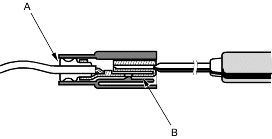- Remove the grey 20P ECM/PCM wire harness connector from the ECM/PCM mounting bracket. Remove the ECM/PCM mounting bolt (A) and the bracket.
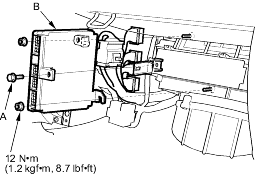
*: The illustration shows LHD model.
- Remove the nuts, then remove the ECM/PCM (B).
How to Troubleshoot Circuits at the ECM/PCM
- Gently slide the sharp tester probe (A) into the connector from wire side until it touches the end of the wire terminal.
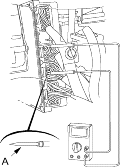
*: The illustration shows LHD model.
- If you cannot get to the wire side of the connector or the wire side is sealed (A), disconnect the connector and probe the terminals (B) from the terminal side. Do not force the probe into the connector.

Do not puncture the insulation on a wire. Punctures can cause poor or intermittent electrical connections.